
Integrating UX/UI Principles into Web Design Curricula
Chosen theme: Incorporating UX/UI Principles in Web Design Curricula. Explore a practical, human-centered blueprint for weaving usability, accessibility, and visual design thinking into courses that shape confident, industry-ready web designers. Join the conversation, share lessons learned, and help refine the next generation of curricula.
Why UX/UI Must Be Core to Web Design Education
Students often begin with aesthetics, but graduates are hired to solve problems. Embedding UX/UI principles ensures learners practice research, testing, and iteration that connect beauty with purpose. Invite your cohort to comment on how they define problem-solving in design.

Essential UX/UI Principles to Teach First
Introduce usability through bite-sized heuristics and quick hallway tests. Encourage students to time task completion and record friction points. Post your class’s top three recurring issues in comments so others can learn from your patterns.

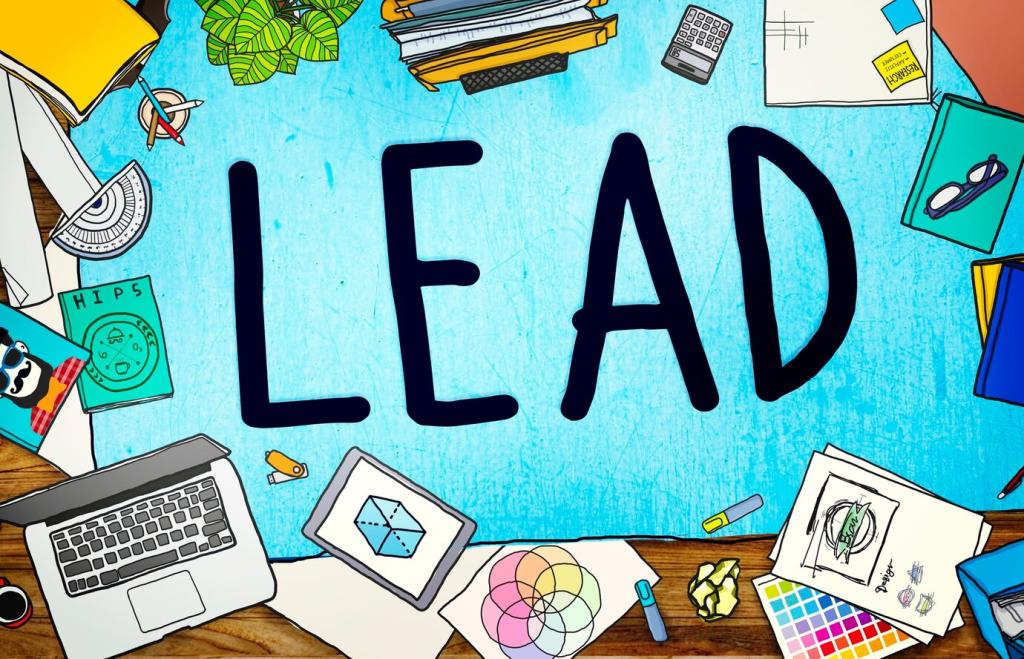
Essential UX/UI Principles to Teach First
Teach color contrast, keyboard navigation, and semantic structure as creative constraints. Have students audit their own prototypes using screen readers. Invite peers to subscribe for a downloadable accessibility checklist and share field-tested accommodations that improved outcomes.
Curriculum Architecture: From Research to Prototyping to Testing
Begin each brief with user interviews, proto-personas, and a shared problem statement. Students learn to negotiate scope and assumptions early. Comment with a discovery exercise that unlocked insights for your class within a single week.

Assessment That Rewards Process, Not Just Polished Screens
Allocate significant points to problem framing, evidence gathering, and design rationales. Transparent criteria reduce subjectivity and teach accountability. Share your rubric categories below, and we’ll compile a community template for subscribers.
Assessment That Rewards Process, Not Just Polished Screens
Adopt structured critiques: goals, successes, risks, and next steps. Require presenters to ask for specific feedback. Encourage students to comment with one critique prompt that consistently sparks useful revisions in workshops.


Tools and Tactics: Making Practice Tangible
Use Figma, Adobe XD, or Pen-and-Paper deliberately: fidelity matches the question asked. Quick interactions validate flows; high fidelity validates polish. Post your favorite plugin or shortcut that saves time without sacrificing clarity.


Tools and Tactics: Making Practice Tangible
Teach concise, visual documentation: journey maps, user flows, and decision logs. Encourage versioning and accessible naming conventions. Ask readers to subscribe for a documentation toolkit and share a template that improved team communication.
Real-World Learning: Sprints, Partners, and Constraints
Run tight cycles: brief Monday, prototype Wednesday, test Friday. Students feel pressure safely and learn to prioritize. Share a sprint metric you track—like task success or satisfaction—and tell us how it shaped final decisions.

Schedule labs with screen readers, voice control, and switch devices. Reflection prompts help students internalize insights. Ask readers to share one aha moment from accessibility testing that changed a layout or interaction permanently.
