
Chosen Theme: Web Design Course Accessibility and Inclusivity
Welcome! Today we explore how to design and teach a web design course where accessibility and inclusivity guide every decision. Expect practical strategies, stories, and tools. Share your thoughts, subscribe for updates, and help shape an inclusive learning community.
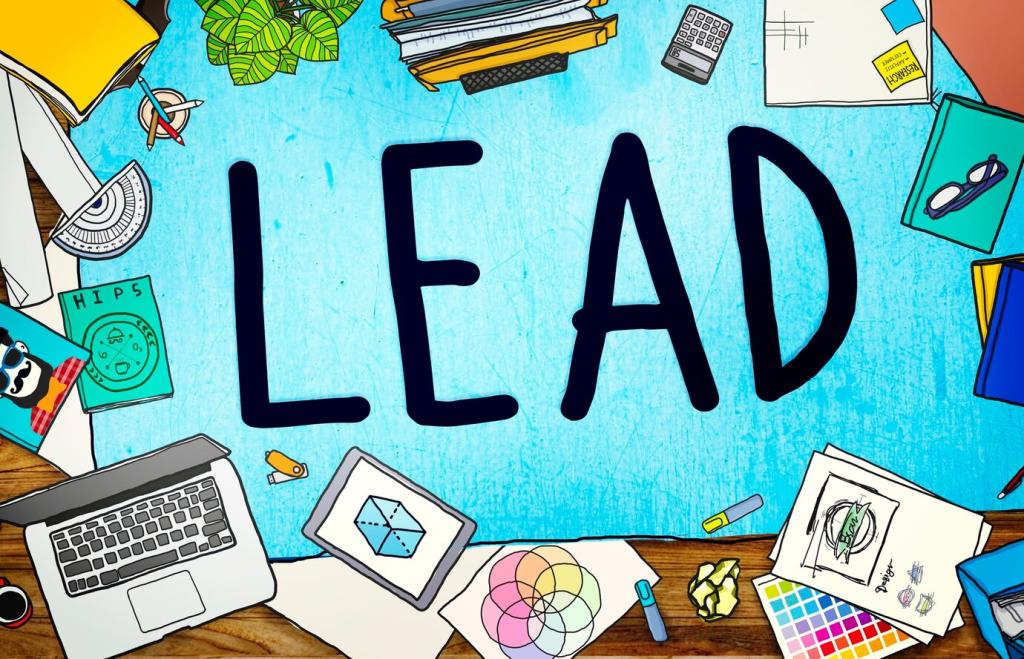
Ethics, Equity, and Real-World Impact
Accessibility ensures people with disabilities can participate fully in the web’s promise. It is about equitable access, respect for human differences, and designing experiences that let everyone learn, work, shop, and connect confidently.

Standards That Clarify Expectations
Teach WCAG 2.2 principles—Perceivable, Operable, Understandable, Robust—and connect them to practical examples students can build. Emphasize legal frameworks, like ADA and EN 301 549, to show accountability and the cost of ignoring accessibility.

A Story to Start the Semester
Open your course with a quick demo: browse with a keyboard only and a screen reader. Students feel the friction instantly, remember the lesson, and commit to building better interfaces from day one.
Inclusive Learning Objectives for a Web Design Course
Define outcomes like “Students achieve WCAG 2.2 AA color contrast,” “Implement accessible forms with clear labels and errors,” and “Deliver captions and transcripts for media.” Assess with rubrics tied directly to these outcomes.
Inclusive Learning Objectives for a Web Design Course
Include personas representing screen reader users, keyboard-only navigation, low vision, color vision deficiency, dyslexia, ADHD, and non-native English speakers. Require students to justify decisions for each persona in every assignment.


Semantic HTML Before ARIA
Start with headings, lists, landmarks, labels, and native controls. Show how semantic structure unlocks keyboard navigation, screen reader clarity, and maintainability. Emphasize using ARIA only to fill genuine gaps, never as decoration.
Keyboard, Focus, and Interaction Patterns
Require every component—menus, dialogs, tabs, carousels—to work flawlessly by keyboard. Teach focus management, visible focus indicators, logical tab order, and escape routes. Demonstrate pitfalls using live code students can fix in class.
Perceivable Design: Color, Media, and Motion
Teach contrast ratios (4.5:1 for most text), avoid color-only communication, provide captions and transcripts, and respect prefers-reduced-motion. Discuss image alternatives that convey intent, not just description, to support different cognitive needs.

Tools and Workflows for Accessible Course Projects
Automated Checks with Human Judgment
Use axe DevTools, Lighthouse, and WAVE to catch common issues early. Emphasize limitations of automation and pair checks with manual keyboard runs, screen reader previews, and design reviews anchored to WCAG success criteria.
Screen Reader Labs That Build Confidence
Schedule short labs using NVDA on Windows and VoiceOver on macOS. Provide scripts for basic navigation, heading review, landmark jumps, and form testing. Students record insights and propose specific fixes after each lab.
Design Tools with Accessibility in Mind
Leverage Figma plugins for color contrast, focus order diagrams, and text styles. Encourage component libraries with accessible patterns and documentation. Require observable tokens for spacing, typography, and states to prevent accidental regressions.
Inclusive Teaching Practices in the Classroom
Share slides with proper reading order, descriptive link text, and high contrast. Provide captions and transcripts for recordings, and publish lecture notes early so students can prepare and reduce cognitive load.
Adopt Universal Design for Learning: multiple ways to engage, represent information, and express mastery. Offer flexible deadlines, clear assignment templates, and quiet collaboration options for neurodiverse and introverted students.
Use rubric-based comments highlighting what worked and what to improve. Encourage peer reviews with checklists. Invite questions in office hours, forums, and anonymous forms to lower barriers to asking for help.
Project Ideas and Community Engagement
Service-Learning with Local Organizations
Partner with nonprofits to improve accessibility on existing sites. Students audit, prototype, and deliver documented fixes. Everyone learns from real constraints, and organizations gain lasting improvements they can maintain.
User Testing with Diverse Participants
Host moderated sessions with keyboard-only users, screen reader users, and people with low vision. Compensate testers and respect time. Translate findings into prioritized backlog items your teams implement quickly.
Portfolio Stories That Matter
Require case studies that show before-and-after accessibility, metrics like reduced drop-offs, and reflections on inclusive research. Invite readers to comment, ask questions, and subscribe for future deep dives and code walkthroughs.
